Smart Home Series: How to Setup an Outdoor Nest Camera
I’m super excited to begin this brand new Smart Home series! My husband is a huge tech nerd and is always wanting to try out the latest smart home stuff. He’s done quite a few things to our house which I have to say, have been so convenient and nice to have! I’m excited to share all the things he’s done–everything from automated lights to installing an outdoor Nest camera to storing all our DVDs digitally.
This post contains affiliate links, see my disclosure here.
This week he setup an outdoor Nest camera. He’s been wanting to beef up our security without having to pay some company a large monthly fee so he likes to do these things himself. And Nest recently just came out with their outdoor camera. It’s super nice. Here are some of the features:
- 120 degree view
- Full color
- 1080p High definition picture
- Records sound AND allows you to talk through it
- Records 3 hours of free video, with notifications of sound and activity
- If you sign up for Nest Aware you can get 10-30 days of recorded video
- Allows you to set certain zones to watch more than others (Nest Aware subscription)
- Alerts you when it detects motion or sound
- Time lapse video
- It’s a plug-in camera so you don’t have to hard wire anything
- Made specifically for the outdoors to withstand the elements
And much more! So here’s a quick rundown of how to set it up (it’s pretty easy.)
Out of the Box: It comes with the camera (top left), extra cord length (bottom center), cord brackets, screws, and drywall anchors (top right.)
Step 1: Find the best spot for the camera. You’ll want to download the app first so you can see what it sees. My husband found that the best spot to see both the front porch and most of the front yard was in the upper corner just outside of our porch roof.
Step 2: Use the included mounting plate and screws, drill a pilot hole, and screw it in. This mounting plate is magnetic so the camera just sits right on top. This makes it easy to install and attractive so you don’t see any hardware.
Step 3: It comes with a really long cord (up to 25 ft.) and some brackets so you can keep the cord tethered in nicely and it becomes practically invisible. He did a great job keeping the cord nice and taught against the crevices of the house. Just drill a hole where you want a cord bracket and screw it in. There is a camera above the garage door and he took the cord up inside the garage to have it plug into the ceiling outlet where the garage door opener plugs in. So that cord really is completely out of sight and mind.
That is it for the mounting. To set it up, visit Nest.com on your computer. Then, if you sign up for Nest Aware, you can designate zones to watch. This is a screenshot of our Nest camera view, you can see each dot below represents the motion that occurred in each zone (it’s color coded.)
He watched the camera for some time to see exactly what was triggering motion in it. Every time it initially senses motion, it sends you an alert. You don’t want to get alerts for every time a car drives by, so he had to fix his front porch zone to exclude a spot on the window that reflected car headlights. If you get a lot of motion a lot, you can schedule it to only send you alerts during nighttime or when you’re away.
We love our outdoor Nest cameras so far. Can you see how tiny it is in this picture? They give us a lot of sense of security without being an ugly unsightly camera on our house. And we like to be able to see what our kids are up to when they play outside–with one quick visit to the app and you can see exactly where they are outside. If only all our neighbors would get them, then we could all share each other’s camera views and we could see wherever our kids are all over the neighborhood, haha!







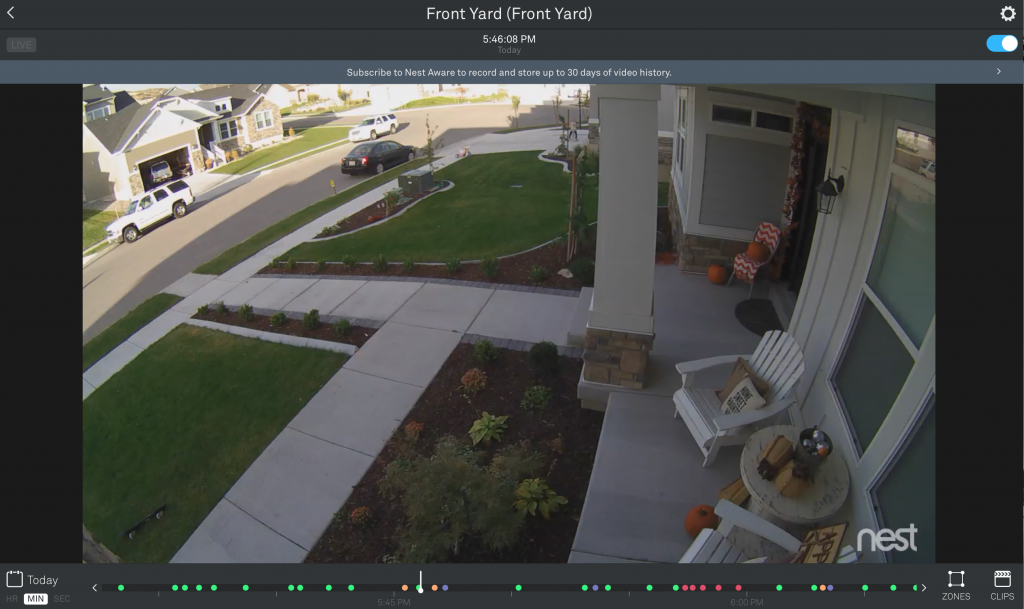
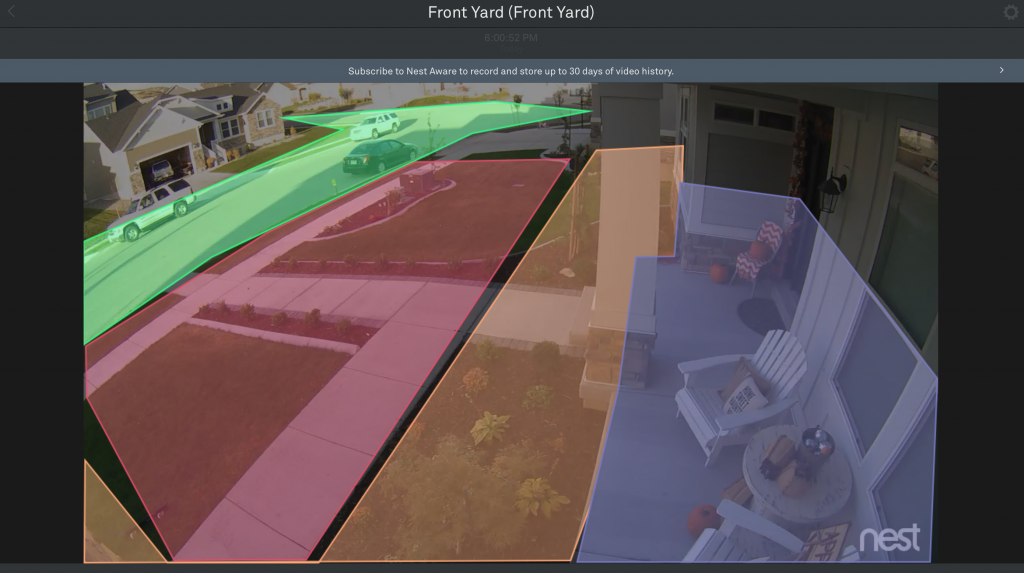

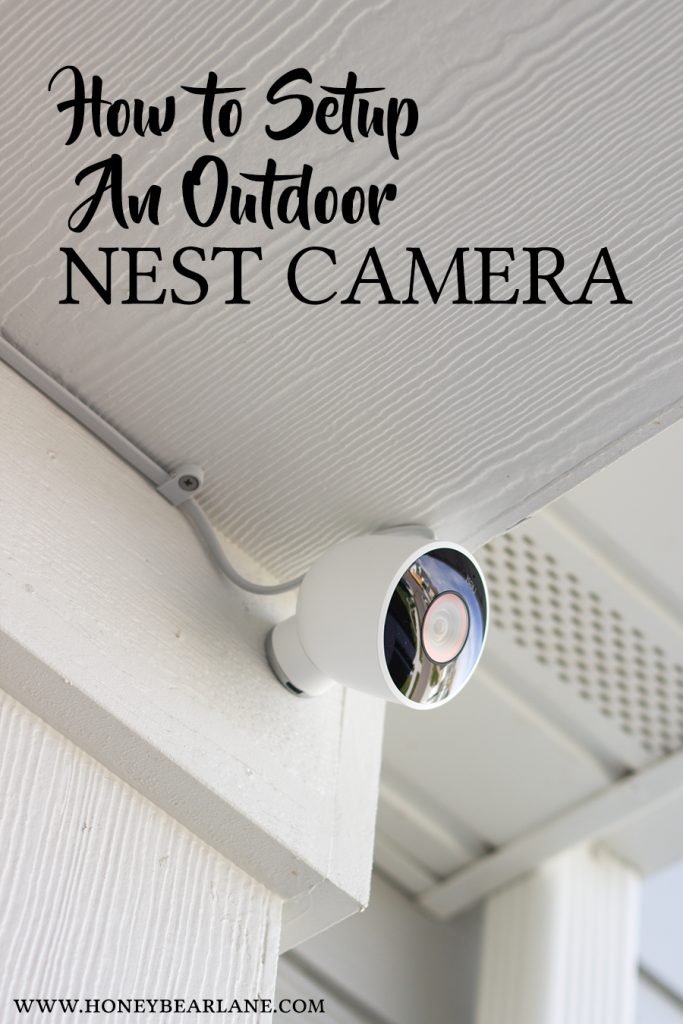
have any photos of the plug set-up?
Sorry, no. We wanted to keep that part confidential for security. 🙂