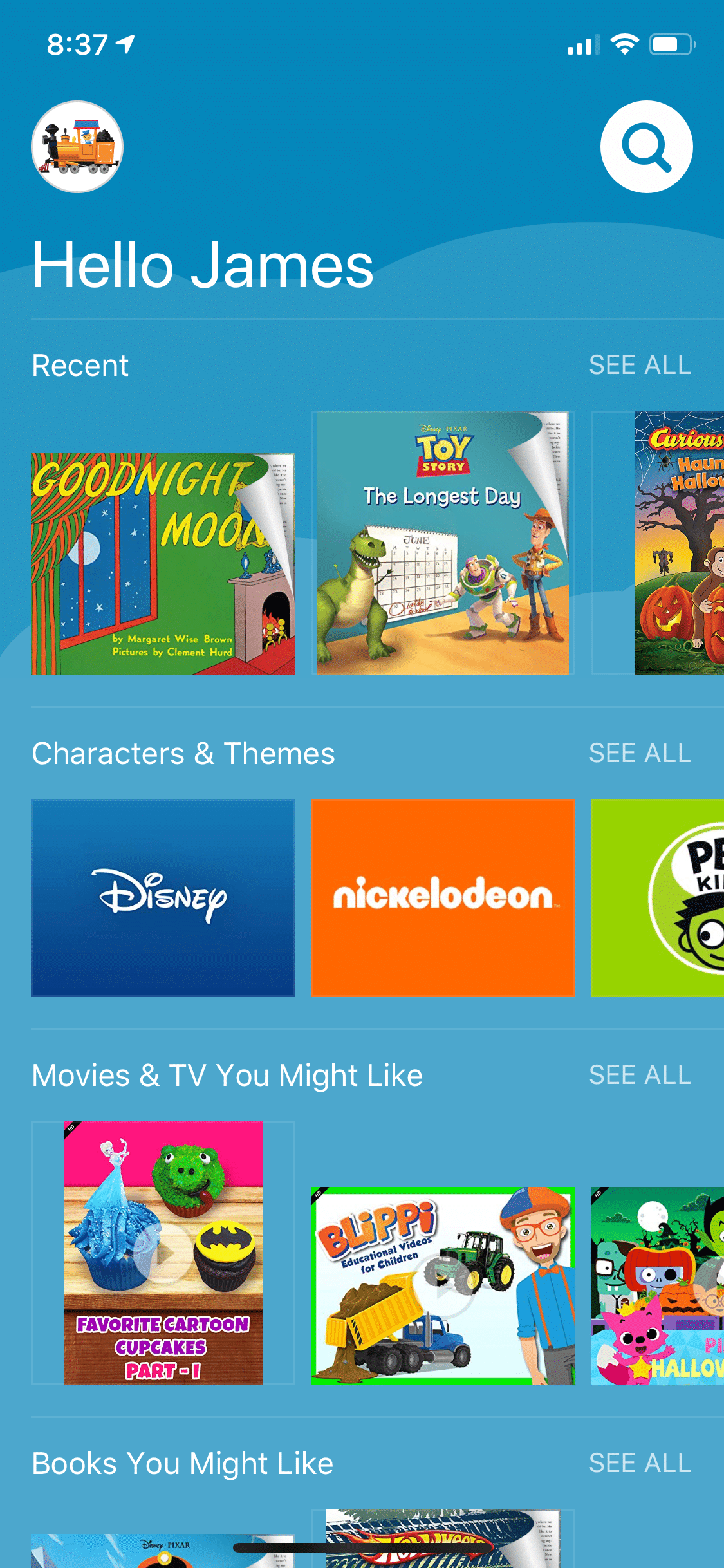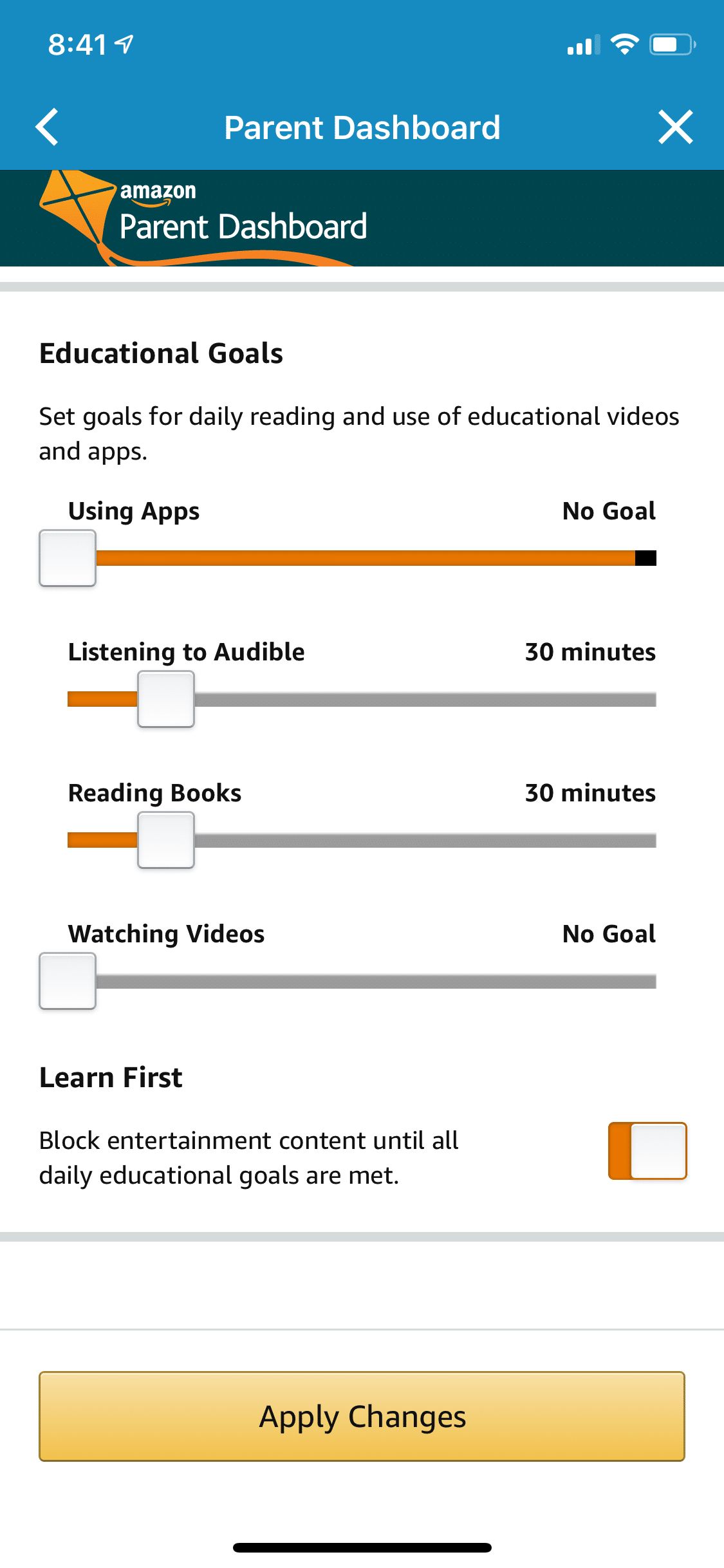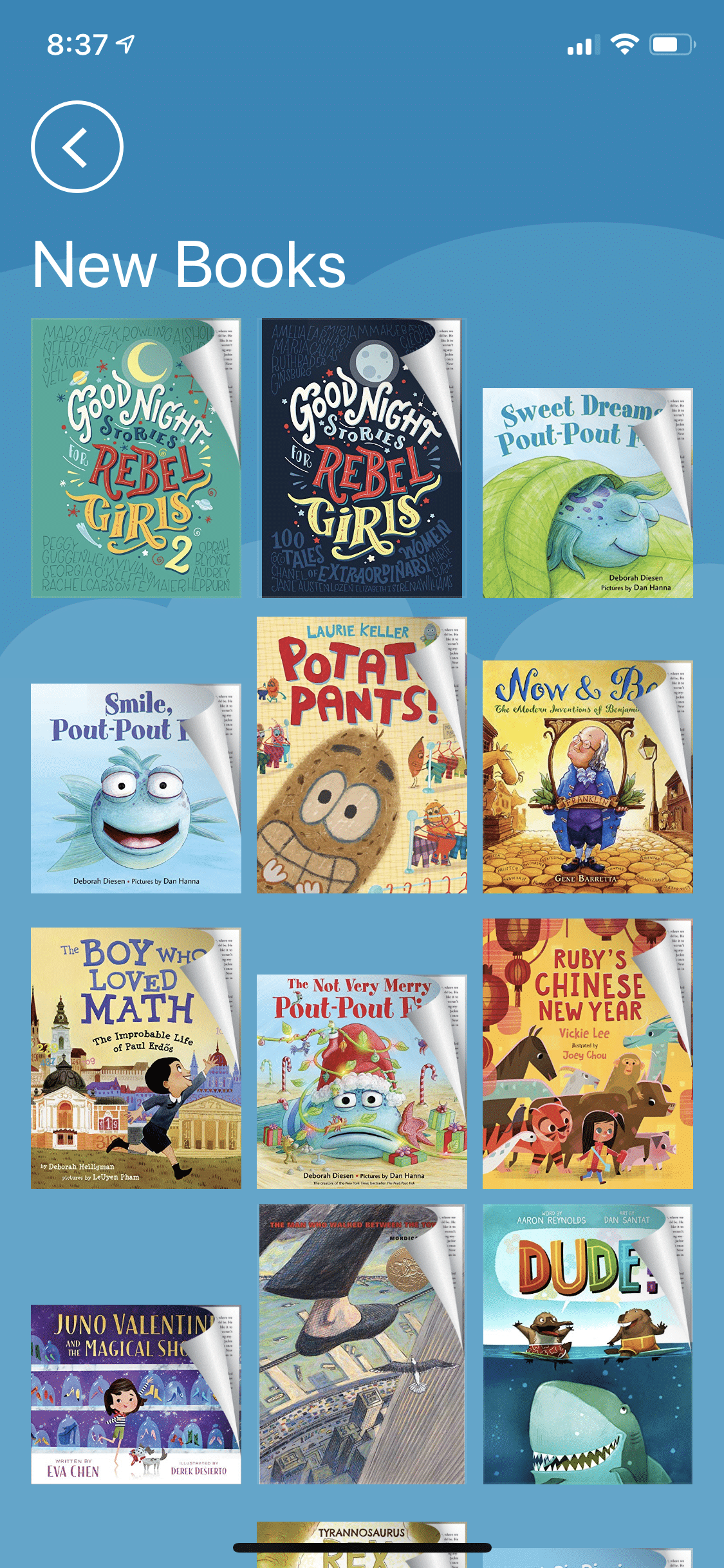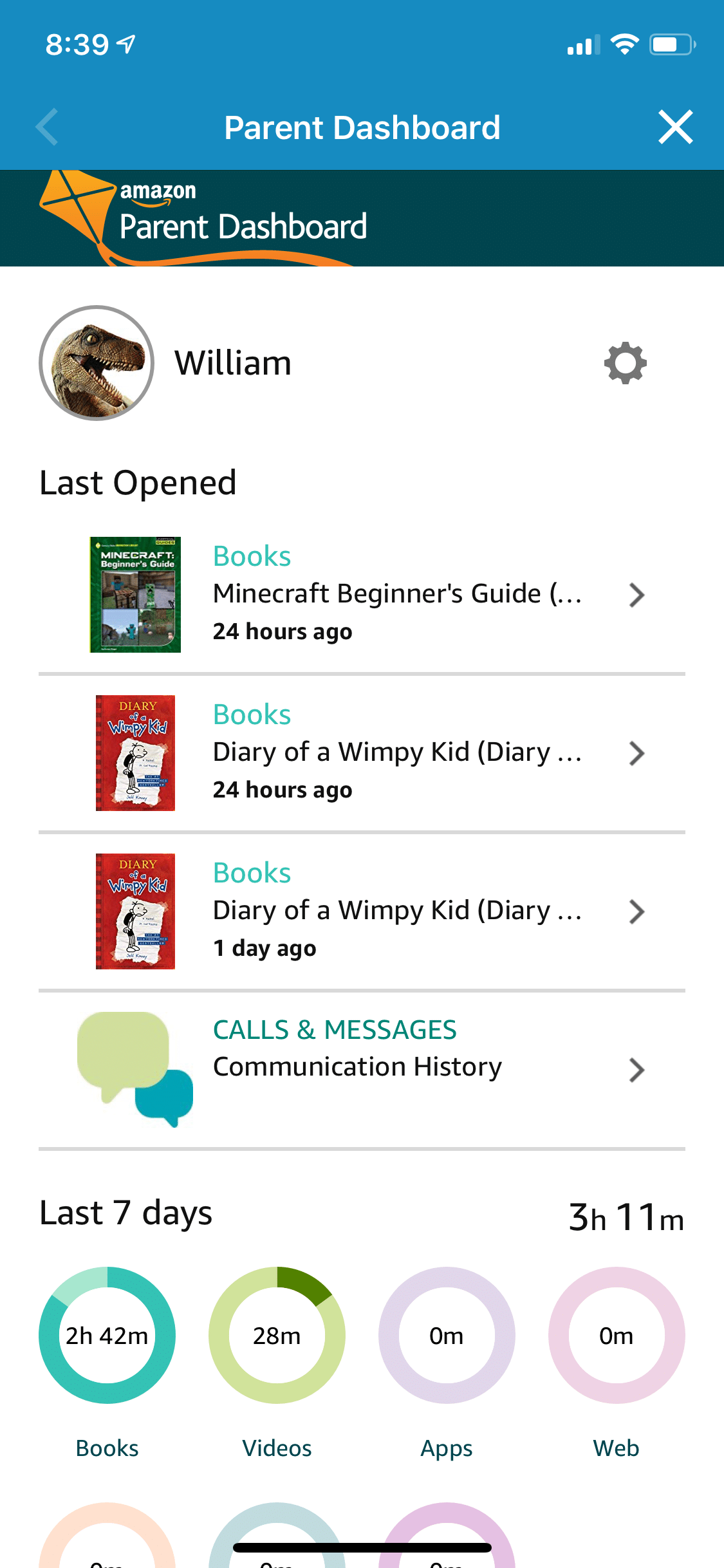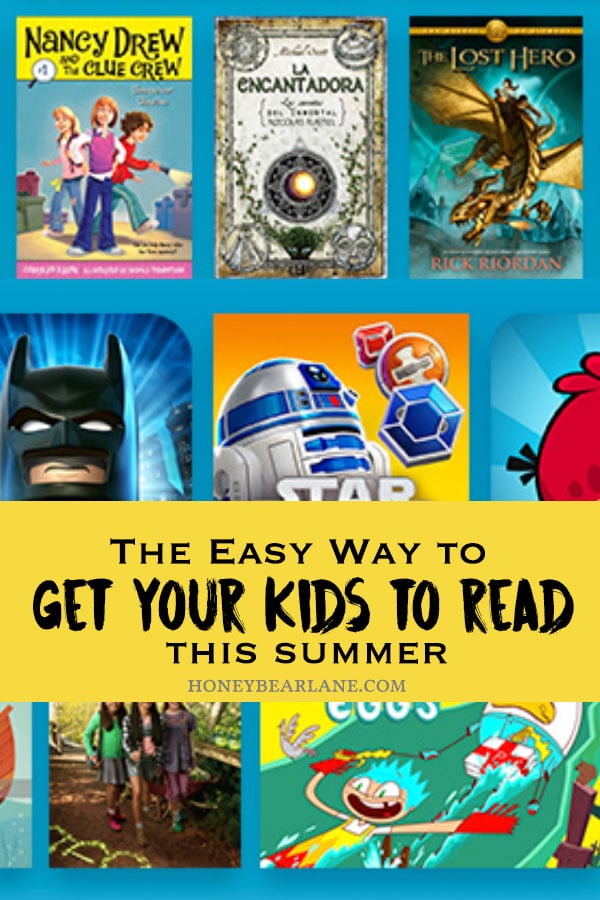How to Get Kids to Read This Summer
This is it…it’s summer now. School is out, and my five kids are mine for three solid months. I love summer, but in order for me to retain my sanity, we still have to maintain something of a schedule. I require my kids to do their morning jobs (clean room, make bed + two other jobs), then they have to read for at least 30 minutes as well as an hour of outside time. Once all this is done, they can have an hour of tech time or go play with friends (or typically both at the same time.) The big question is how to get kids to read?
The local library is usually a good place to start, and that’s what we have done in the past. However, our particular branch is way too small to accommodate the size of our city and the selection of books is weak. Plus being a busy mom of five, it’s really hard for me to get them all to the library every three weeks and not lose any of the books. So this summer I wanted to find a different solution.
The Easy “Get Kids to Read” Solution
I just recently discovered Amazon FreeTime. It’s this app that is geared towards entertaining kids in a safe and educational way. You just download the app, add your child (or children) and it creates a profile for each of them according to their age and gender. Each profile is geared towards their age group so the younger kids will have picture books and preschool cartoons, while older kids will have chapter books and older kids shows. Here’s a screenshot of the app for my 3-year-old. You can easily change the profile by tapping on the picture icon at the top. We have the family membership which allows up to 4 kids.
The best part is that you can set the screen time they can spend on the app and even limit the amount of TV they watch. You can also make it so they reach their educational (reading) goals before they are allowed to watch the TV shows.
Reading
There are two ways to read books on Amazon FreeTime. The first is ebook versions of regular books and the second is audio books. The audio books work through the Audible app, so anything you purchase through Audible you can make available to your kids (but you can choose each book individually so as to keep adult books unavailable.) Audible also has a lot of great sales where you can get titles for like $5 and even sometime for free so keep your eye out for that! They also have a ton of children’s stories for free. The audiobooks are only accessible through the Fire Tablet and the Alexa Echo. We have the Echo, so we just say something like “Alexa, play Harry Potter and the Goblet of Fire” and it will start the book if you own it. Then it will pick up where you left off when you’re done for awhile. Both are super simple ways to get kids to read.
The ebooks are like the Kindle editions of books, but this app works on pretty much all mainstream devices, including iOS and Android. You’ll probably want a tablet for the picture books because the words are still kind of small for littler children. There are hundreds of titles to choose from and I guarantee your kids will each be able to find a bunch of thing that interests them!
Lately I’ve been reading some of these books to my toddler at bedtime and it makes it so easy!
TV, Movies, and other Things
My main reason for getting this app was for the reading aspect. However, it does give your child access to tons of children-appropriate TV shows and movies as well. This is so great when your kids want to watch TV but can’t agree on what to watch but you don’t want to let them have free reign on Netflix. I love that their profiles allow them to easily access the shows they want to watch and then pickup where they left off last time. It’s so nice that it’s catered to their age range and interest and it’s super easy to search through.
Amazon FreeTime also has a feature which allows you to play games with Amazon Alexa. I haven’t quite looked into this as much, but I know that if you ask Alexa to play Goosebumps, it will start a story that is like a “choose your own adventure” style story.
The parent dashboard is also great because you can see how much time they’ve spent on reading and TV and exactly what they have been reading and watching. Everything is already kid friendly, but it goes into detail about the books and even offers some discussion questions for you to ask your child.
Now this all sounds well and good, but nothing comes for free right? This app does cost money, but it’s really affordable. I was able to pay for a family membership (we are Prime members) for only $50 a year. And if you just want to try it out first, they offer the first month for a free trial. If you click on the box link below, it will take you to sign up for the free trial (Affiliate link.) It does link a payment method and will charge you the monthly rate after the first month, so if you decide it’s not for you, just be sure to cancel.